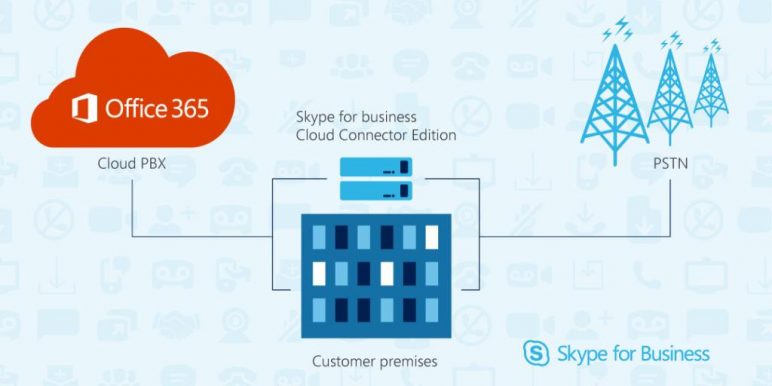A couple of days ago Microsoft released the Cloud Connector Edition (CCE) for Skype for Business Online, a hybrid solution that enables integrating your corporate PBX with the Office 365. CCE includes a set of components allowing organizations to connect to the PSTN, or organize the SIP trunk from Office 365 (Skype for Business Online). This solution is useful for countries in which there is no possibility of using the telephone connection directly in Office 365 Enterprise E5, since the feature is currently available only in the United States.
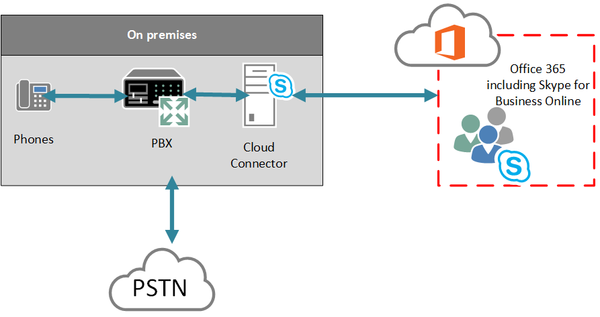
What is Skype for Business CCE?
Skype for Business Cloud Connector Edition (CCE) is a hybrid solution that consists of multiple Virtual Machines (VMs) implementing local connectivity with the Cloud PBX.
Deploying the minimal Skype Business Server topology in a virtualized environment (whether it’s cloud or on-premise solution), users in the organization are able to send and receive calls from landline and mobile phones via any existing voice infrastructure, for example through the corporate PBX or SIP trunk of you VOIP provider.
The structure of CCE includes a package of four Virtual Machines that should be deployed and configured using the setup wizard. Here is the list of virtual machines:
- Domain Controller
- Central Management Server (CMS)
- Mediation Server
- Edge Server
In this case, there is no dependency on the existing Active Directory infrastructure during the deployment phase, as it creates its own forest independently. It’s recommended to place the CCE Virtual Machines in the DMZ. Companies that need High Availability can deploy 2 CCE packages (2 x 4 VMs, that is 8 VMs in total).
Licensing
There is no need to purchase licenses for virtual servers included in the Cloud Connector Edition (CCE). However, Office 365 users using a hybrid configuration require licenses, and need to purchase E5 enterprise plan.
Cloud Connector Documentation:
Planning: https://technet.microsoft.com/en-us/library/mt605227.aspx
Setup: https://technet.microsoft.com/EN-US/library/mt605228.aspx
Follow the link to download Cloud Connector Edition: http://aka.ms/getcce