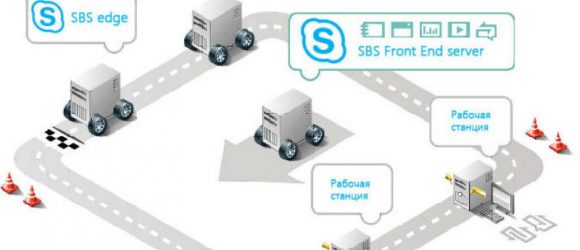Until recently, «public» communication tools (such as Skype, Telegram, WhatsApp) and corporate communication tools (Lync, Sametime, etc.) were separated by a difficult-to-penetrate wall. Corporate messengers have well-developed security and auditing features. They integrate well with the corporate IT infrastructure and are mostly administered by the customer. The main shortcoming of corporate messengers is their inability to include those outside of the «secure perimeter» (customers, partners, and subcontractors) in the conversation. The public tools allow anybody anywhere on the earth to easily communicate, but their utter lack of control over information streams creates serious problems for corporate IT and security departments. As a result, building a full-fledged communication environment, whether inside or outside of a company, amounts to a set of technological and organizational compromises and introduces significant risks.
Given this situation, Skype for Business Server represents a new turn in the development of corporate communication tools, bringing together two previously incompatible worlds. On the one hand, this is the corporate version of Skype (previously better known as Microsoft Lync) with all of its advantages – secure channels, centralized management, Active Directory integration, Microsoft Office integration, and integration with the corporate phone system. On the other hand, it’s an opportunity to bring any Skype user – no matter where – into this «convenient» and fully manageable communication system. Moreover, thanks to Skype for Business Server’s complete integration, connecting these external users entails no risk and is fully manageable.
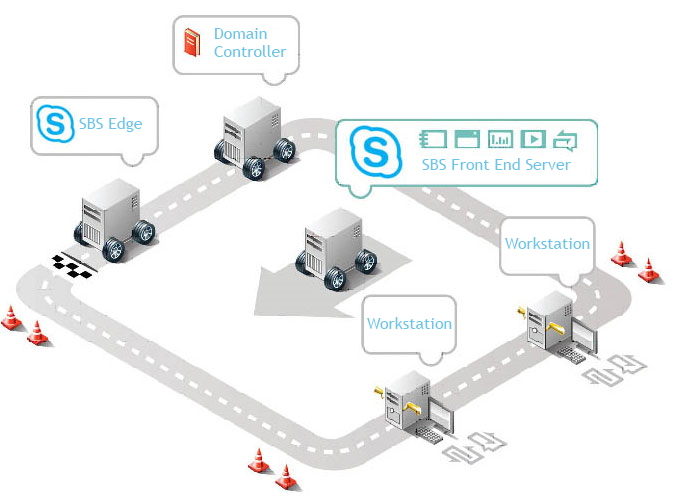
What do I get after the launch of Skype for Business?
- Instant messaging and availability status:
- See availability and status of your work colleagues.
- Send instant messages and files.
- Search for contacts in your corporate directory by the person’s name or title.
- Review your chat history and notifications on missed calls and chats.
- Telephony:
- Connect Skype for Business to a public telephone network (PSTN) or corporate PBX such as Avaya Aura or IP Office, Cisco Unified Communications Manager, Asterisk and many other systems.
- Call forwarding and simultaneous calls to corporate or mobiles phones, ANI management.
- Call delegation, ability to change the originator’s caller ID, call parking and group calls.
- Apply dial plan policies either to the whole organization or to a certain user group.
- Conferences
- Audio conference functionality allows inviting users from the corporate telephone system or PSTN.
- Video conferencing supports high video resolution — 1080P Full HD H.264.
- Invite external participants to join the conference through a web browser.
- Desktop sharing, interactive whiteboard and online polling feature.
- Create conferences from Outlook or Skype for Business client.
- Integration:
- Integration with Microsoft Office and SharePoint products allows the user to view whether a colleague is available and start a conversation or place a call directly from these applications;
- Schedule online meetings, review IM history in Outlook.
- Access without limits:
Skype for Business supports multiple workstations and mobile devices on various operating systems, which enables you to stay connected even when you are out of office.
- Connectivity:
- Connect with other organizations which use Skype for Business or Lync.
- Communicate with subscribers from other public networks such as Skype, Google Talk, Jabber and others.
- Security:
- Skype for Business uses secure TLS and SRTP protocols to protect your sensitive data and ensure confidentiality.
- Manage access to Skype for Business services using role-based access control (RBAC).
- Monitor and archive polices.
Skype for Business Integration
When deciding whether to deploy new technology such as Skype for Business Server (Microsoft announced it in spring of 2015), IT- and business managers regularly have questions like these:
— Will Skype for Business Server work for us? Does the product include everything we need (functionality and security)? Will the product integrate well with our corporate environment (both organizationally and technologically)?
— Are the expenses for Skype for Business Server excessive? How much does it cost and how can we optimize our expenses?
To make this barrier easier to overcome, Microsoft invites customers to use its Microsoft Skype for Business Server Start Service – an authorized service to deploy Microsoft Skype for Business Server 2015 Standard Edition on the Customer’s premises and provide practical training to the Customer’s IT specialists.
The Skype for Business Server 2015 Start Service was created with the following objectives:
- To improve the Customer’s effectiveness and reduce risks when deploying Skype for Business Server 2015;
- To give the Customer’s IT specialists practical experience managing and supporting Skype for Business Server 2015;
- To give the ability to assess the full functionality of Skype for Business Server 2015 and facilitate making a decision about the need for full deployment of the product.
The service produces the following:
- A server with Skype for Business Server 2015 Standard Edition installed, which provides the following capabilities:
- Instant messaging;
- Audio- and video calls and conference calls between users;
- Schedule and conduct a web conference;
- 5-10 workstations with deployed client software to interact with Skype for Business Server 2015;
- Training for 5 of your company’s IT specialists. (We propose 2 groups of IT specialists: administrators and technical support specialists);
- Your company’s specialists learn the theory and gain practical skills managing and supporting the solution, and also receive recommendations from an experienced consultant.
Skype for Business Server can be deployed both using permanent licenses (in which case a Microsoft partner will help you choose the best mix of licenses and subscriptions) as well as trial licenses from Microsoft, which are valid for up to 120 days – a period that is entirely sufficient for making a decision.
Work performed during Skype for Business deployment:
- Analysis of your existing infrastructure;
- Installation of Windows servers;
- Creation of Skype for Business Server topology;
- Setting up of Front-End and Mediation server roles;
- Installation and configuration of external Access Edge;
- Publication of a certificate from trusted certification authorities*;
- Configuration of external DNS records;
- Publication of Skype for Business web services through the Reverse Proxy;
- Installation of a VOIP gateway to connect to your corporate PBX or the PSTN;
- Testing of the functionality;
- Delivery of a presentation and a training session to your IT personnel.
System Requirements:
- Minimum test environment requirements (10-20 employees) – virtual environment with 10GB RAM, 120GB HDD;
- Standard installation (20-50 employees) – virtual environment with 16GB RAM, 140GB HDD;
- Installation for large organizations (50-200 employees) – virtual environment with 24GB RAM, 180GB HDD.
Additional requirements for any installation type:
- Four public IP addresses;
- One trusted certificate with five SAN names;
- Connection of VOIP trunk to the corporate network or PSTN.
How do we estimate the duration and price of our services?
Deploying a standard configuration of Skype for Business on a ready virtual infrastructure takes approximately 2 to 5 days, depending on your configuration size.
Pricing plans for different configurations include:
- Standard package (up to 20 employees) — 1000 Euro;
- Standard package (up to 50 employees) — 1400 Euro;
- Contact us for pricing on packages for more than 50 employees and fault tolerant solutions.
Our prices include one month of support and maintenance after installation.
Additionally, we can help you choose the best telecommunications provider and set up connections.
Contact us today and we will be happy to answer your questions.
*A certificate from godaddy.com costs $100-135 per year, or use a certificate from StartSSL.com for $60 for 2 years (not supported by all devices).
Why should I choose Servilon to provide the Microsoft Skype for Business Server Start Service?
- First, Servilon is an authorized Microsoft partner, which automatically guarantees the quality of our service.
- Second, Servilon is a team of IT professionals, which will support you not only while providing the Start Service but also during large-scale deployment of Skype for Business, and will resolve any problems that may arise in this process.
- Third, Servilon offers this service at one of the lowest prices on the market – only 1400 Euro.
If our offer interests you, call us now and your Microsoft Skype for Business Server deployment project can begin as early as tomorrow.