An easy, flexible and transparent way to tackle the problem of time and attendance management at IT companies.
Like any other company, IT companies providing high tech services – whether software development, IT outsourcing, or remote infrastructure support – need tools to maintain adequate work discipline.
One method traditionally used is a time-and-attendance management system, which provides the employer with detailed information about who was present at their work places and when, which software was open on employees’ office computers, and employee’s web requests, including the ability to use a webcam to monitor employees’ physical presence at their computers.
This method is moderately effectively for regular office workers, but it negatively affects the performance of expert teams. There are several reasons for this.
First, a high-tech company’s employees (let’s call them «experts») do not only work at their desk and during standard work hours. They might need to do some work at night, participate in late meetings due to time zone differences with customers, or simply reach peak performance between 11pm and 4am. Accordingly, it is the actual work performed on the office computer (sometimes remotely from home) that must be estimated, not the time spent in close proximity to it.
Second, experts are usually freedom-loving individuals. Just the thought that some software program is monitoring their activities is demoralizing to innovative teams and, as a result, has a negative effect on their performance.
Third, experts have professional ambitions. The existence of software that discourages work may induce them to fight this software during work hours and at their workplace. This is hardly the effect you desire.
In our view, the best way to account for and monitor employee time is a program that meets several criteria:
- It should be invisible to employees. Ideally, it should not be detected on employees’ computers.
- The program should allow estimating the time employees spend accessing their work computer, based not only on when they are physically present but also when they are working remotely. Thus, the system should be able to identify the type of employee presence.
- The program should support great flexibility in adjusting employees’ schedules. For example, it should allow for rules such as «If not present at work at 9:15 – send notice of absence without leave» or «Allow coming late no more than twice a week,» or «When working with a customer at night, allow time-off until noon or work from home.»
- The program should ensure the required level of monitoring without encroaching on employees’ privacy (for instance, Internet traffic).
- The program should not require significant investment in additional servers and system software.
Servilon has developed such a program and we now offer it to you. It is called SkypeTime – a time and attendance management system based on Microsoft Skype for Business.
SkypeTime is an ideal solution for IT companies where:
- Microsoft Skype for Business is used for corporate communication;
- Employees’ work is associated with resource intensive software and/or access to internal corporate resources, and therefore requires physical or remote access to an office computer.
- The work day is not strictly measured by physical presence in an office but rather by the number of hours worked, and can be coordinated with senior management to allow for individual rules and exceptions.
SkypeTime discreetly monitors employees’ work without making them uncomfortable. It provides the flexibility needed to take into account the specific characteristics of the work schedule.
How SkypeTime Works?
SkypeTime collects employees’ work statistics based on changes to their Skype status (online, offline, inactive, away, in call, in call — mobile) and based on information about the device from which the status is obtained, which are recorded by the Skype for Business server. In addition, the system receives information from RDGs (Remote Desktop Gateways), and you can see whether an employee accessed a computer locally or remotely (from home or another location).
SkypeTime uses the information received to build accurate work schedule reports that include the following:
- Start of work day;
- Lunch breaks;
- End of work day;
- Total number of hours worked versus the expected number of hours;
- Work performed from home.
All components are installed on SkypeTime servers, and Skype4B clients provide the information about presence. In other words, no additional software needs to be installed employees’ computers. Thus, the monitoring system cannot be removed, blocked, or otherwise affected. Moreover, the system does not interfere with employees’ work, so they cannot have a negative reaction to it.
Close integration with Active Directory and Skype for Business minimizes the effort required to configure SkypeTime – users are added and removed automatically after the integration is complete.
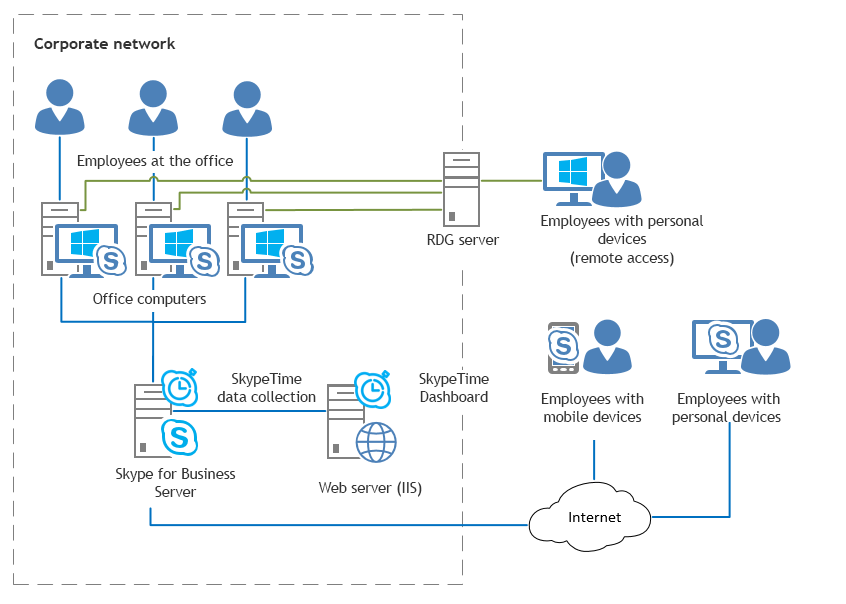
SkypeTime features for monitoring and recording work time
Reports on employees’ work statistics
SkypeTime generates the following reports on employee work:
Average and maximum tardiness for a period;
- Absence history with an indication of whether the manager’s permission had been given;
- Periods of overtime;
- Employees’ ranked by work discipline violations for a period;
- Summary and detailed reports on daily changes in employees’ statuses;
- Statistics on employees’ work from home;
- Departmental summary of the work day (latecomers, absent, current requests, work time for the previous day);
- Weekly employee summary.
Authorized managers can receive these reports both by accessing the program’s interface and through a regular email.
Work calendar management
SkypeTime allows users to set up an employees work calendar and indicate standard work hours for a specific department or employee. Time zones can be accounted for when setting up your work calendar, thus supporting the work of geographically distributed teams.
The system also lets you keep logs of holiday calendars, create and manage employee requests for time off, and change work schedules.
- Employees within the same department can plan their holidays easily and avoid overlap by using a shared holiday calendar. This helps prevent key personnel on a project from taking holiday leave at the same time.
Dashboard
Both managers and employees access the system via the Dashboard – an easy-to-use interface that provides access to the following personal and group settings:
- Create, send and approve requests for holiday, absence with leave, and other personal situations;
- Manager or employee control over employees’ work schedules;
- Monitor unused holidays and sick leave days;
-
Manage individual, group and system settings.
Prices and terms for installation
SkypeTime licenses start at $10 for one registered user and depend on the number of user licenses and additional services purchased. Discounts are available, if:
- You are an IT company.
- You order both the application and services to deploy it.
- You purchase Microsoft Skype for Business or any other software license from us.
- You are our client.
- You are not our client, but you order other services from us along with SkypeTime.
Your purchase of a SkypeTime license gives you one year of free technical support and an annual subscription to all program updates, including new versions. Additionally, for one year from your purchase of SkypeTime you will receive a discount on our other services. Furthermore, when you buy more than 50 licenses you will receive a 50% discount on deployment of Skype for Business.
Contact us for a custom quote for SkypeTime with all applicable discounts.
SkypeTime features
Manager interface
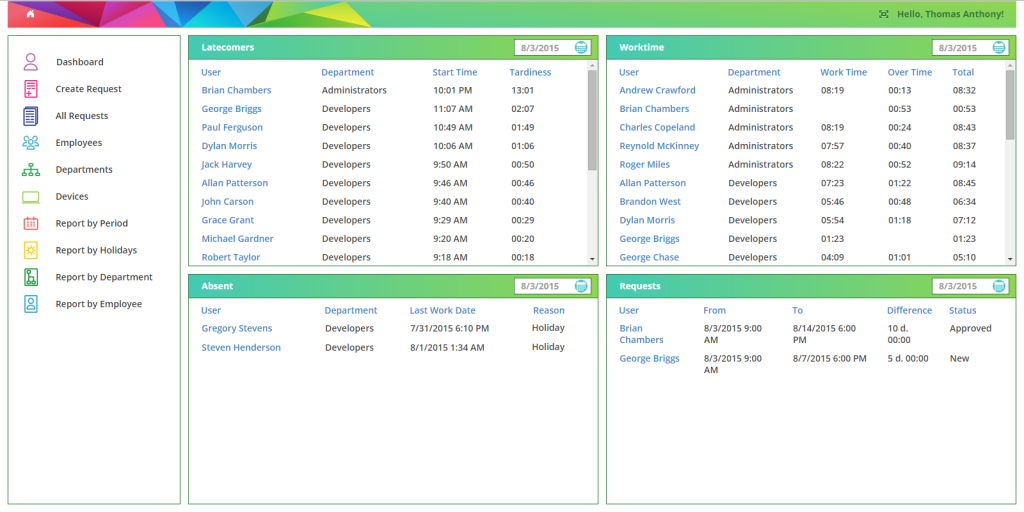
The Manager Interface is a side menu containing all of the application’s functionality, as well as up-to-date information on employees in four separate sections (Latecomers, Absent, Work Time, and Requests). Detailed information is available by clicking on each section’s name.
Employee Dashboard
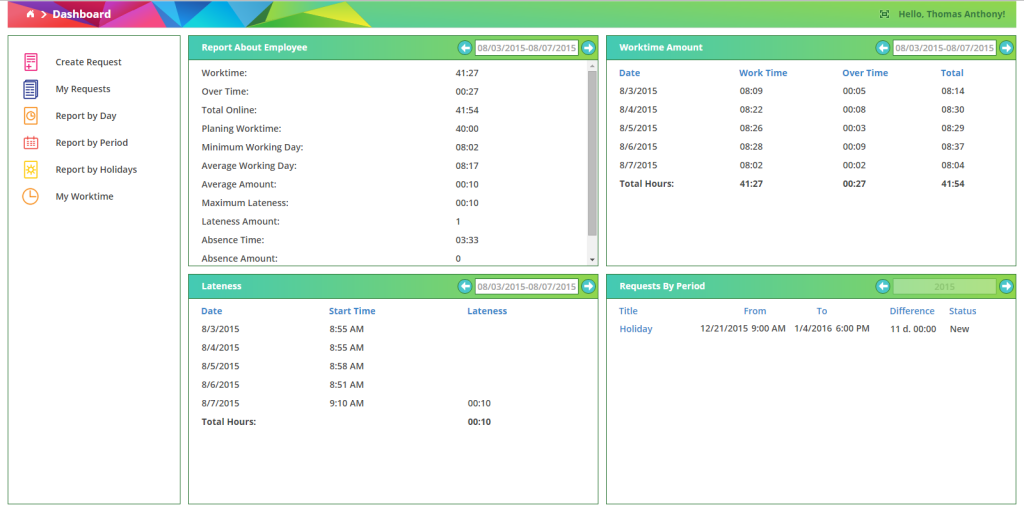
Employees can work more productively using web data from the Dashboard, which summarizes the information for a selected period of time, e.g. the beginning and end of a work day, planned work time per day / week, overtime, tardiness, and much more.
Employee Requests
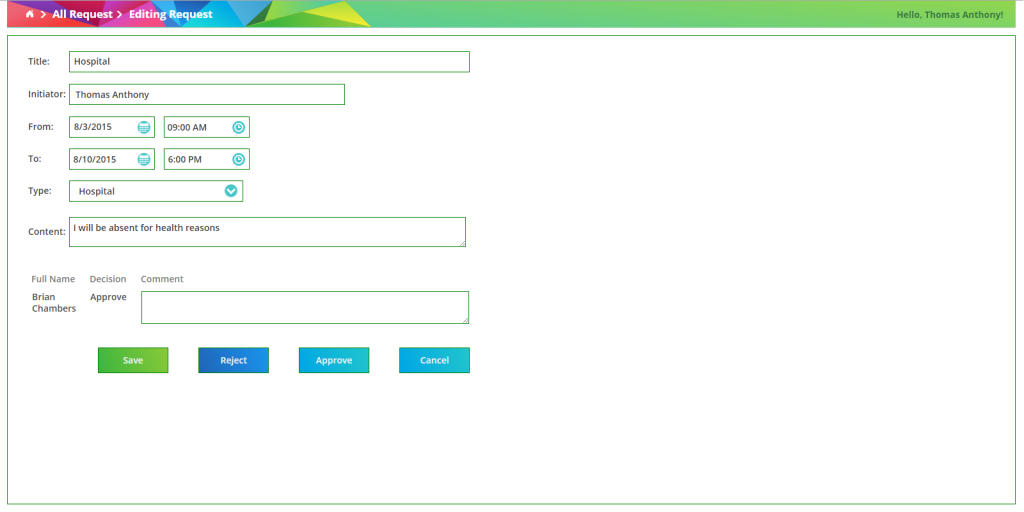
Editing employee requests is a key feature in time and attendance management systems. Managers can approve, deny or edit employee requests.
Employee report for a specified time period

Employee summary report
To make it easier to read, the «Report by Period» generated as a table and Gantt chart. This makes it possible to interpret the tabular data in the chart.

This report is a Gantt chart in the form of a table showing how much time the employee spent at work and how much he or she was offline during the working day. More information is available in the «Detailed Report» tab. You can see the device the employee was working from, as well as his or her status in the system and the duration of that status.
Report by holidays
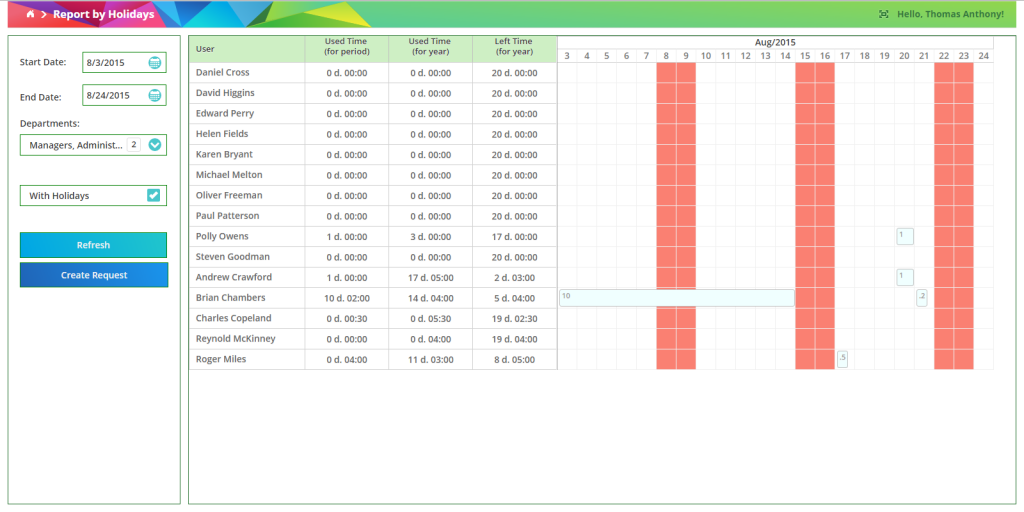
The holiday report contains a list of all employees and indicates the number of used and remaining holiday days during a year/period. The Gantt chart displays employee requests as a horizontal bar showing the number of days. By clicking on the bar, you can edit the request. By clicking on the employee’s name in the table, the request search page opens for the selected employee.

