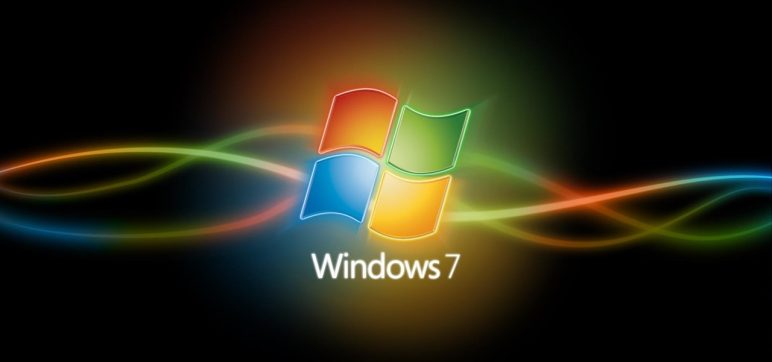As we all know every operating system needs in support. But what will you do when the support will end? I should recommend you to look at such variant like extended Windows 7 support, cause the current support is going to end in January of 2020.
But if you need keep going to run Window 7 after January of 2020 without it being patched every month, you will risk to became a victim of external threats. Especially for such situations, Microsoft is providing three options that range from “free” to explicitly paying for updates.
 There are three variants of maintaining a Windows 7 install :
There are three variants of maintaining a Windows 7 install :
— Using Microsoft’s new Windows Virtual Desktop service. This variant offers to move your install to the newly announced Windows Virtual Desktop platform, because Microsoft will supply three years of extended security updates for customers choosing a Windows 7 Enterprise VM.
— Be A Windows 10 Enterprise E5, Microsoft 365 E5, or Microsoft 365 E5 Security Customer. Microsoft will provide a free year of support for Windows 7 for the customers who already pay for Windows 10 Enterprise E5, Microsoft 365 E5, or Microsoft 365 E5 Security. For customers who are paying for Extended Security Updates (ESU) with this program, they will also receive discounts on years two ($50 per device, instead of $100) and three ($100 per device, instead of $200).
— Pay for additional updates. This option assumes that you didn’t pay for anything before but you can pay the fee to support Windows 7 after January 2020 with the following prices per device:
- Year 1 (January 2020 through January 2021): Windows 7 Pro is $50 per device, Windows Enterprise (add-on) is $25 per device.
- Year 2 (January 2021 through January 2022): Windows 7 Pro is $100 per device, Windows Enterprise (add-on) is $50 per device.
- Year 3 (January 2022 through January 2023): Windows 7 Pro is $200 per device, Windows Enterprise (add-on) is $100 per device.
In case you need additional support for your Windows 7 devices after January 2020, you can choose between these variants. Also you can try to use several of these three options at once to lower the burden of running Windows 7, but after a while you will need to migrate to Windows 10 anyway.